Press any button after starting the game to display the title
screen. Select an option and then press the
D button.
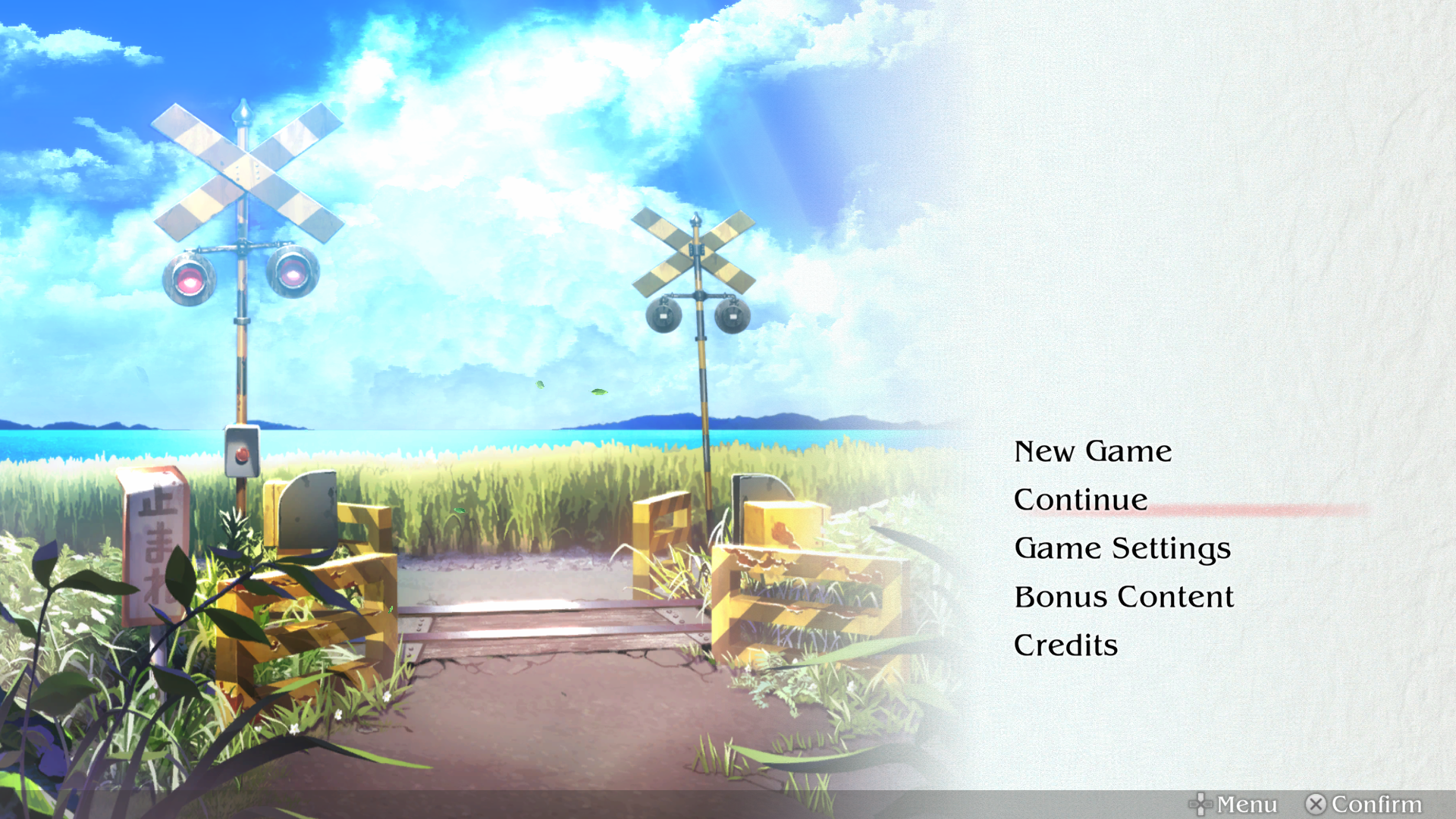
| New Game | Start the game from the very beginning. |
|---|---|
| Continue | Continue playing where you left off. |
| Game Settings | Adjust various settings such as brightness or sound. |
| Bonus Content | Change into bonus outfits. (Appears if content has been downloaded.) |
| Credits | View the game credits. |
Saving
In addition to one autosave, you have twenty save data slots.
Save your game by opening the main menu and selecting "Save."
Autosaving will save your progress at the start of the current day. A message will appear in the bottom-right corner of the screen while the game is autosaving.
Autosaving will save your progress at the start of the current day. A message will appear in the bottom-right corner of the screen while the game is autosaving.
